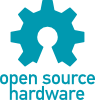DIY F/Stop Timer Manual
Prints are made up of Programs; the timer has a Current Program that you can edit and execute. Each Program has up to 8 Exposures, the first being the Base Exposure and all subsequent being either dodges or burns computed with respect to the base exposure, i.e. assumed non-overlapping in the print. All exposures are expressed in EV; burns have a positive value and dodges have a negative value.
You edit the Current Program by pressing A at the main menu (goes to
the Edit Menu), at
which point it will show you the Base Exposure. You can press any
digit 1-8 to select which Exposure of the program you want to
see/edit. The Text and EV value of that exposure will be
displayed.
Press A to edit the text or B to edit the EV. Press C or D to go
back to the Main Menu or # (Expose) to go to the Execute menu. It's
probably a good idea to enter the neg's name/number in the Base
Exposure description and a short description of the item to
dodge/burn in each subsequent exposure.
When entering the text description for an exposure (press A in Edit Menu), text-entry uses the multi-press mode seen on mobile phones for SMSes. # changes between upper- and lower-case, * toggles between alpha and numeric. For example, to enter "Hello World!", you would type "44#33555 5556660#9#66677755531111" where " " denotes a pause for the cursor to move onto the next char (at this point, you will regret not buying the keypad with the alphabetics screenprinted over the numbers!). Pressing A is backspace, B-D are "OK".
When entering the EV for an exposure (press B in Edit Menu), entry is via the numeric keypad. A is backspace, * and # will toggle the sign and B-D are "OK". Since there is no decimal button, you must enter all digits down to hundredths of stops, e.g. for -1.5 stops, you would type in "150#D". It's a lot more obvious when you're looking at the screen because you can see the digits appear.
Once the Current Program is defined to your satisfaction, press # (or the footswitch) and it will move to the Execute menu. The program is compiled (the linear durations are computed): it will fail if the sum of all dodge times is greater than the base exposure, e.g. if you have a dodge of 1.5 stops and another of 1 stop; in that case you will be warned and dumped back into the Edit Menu.
Assuming the compilation succeeded, you will now see the Base Exposure presented (with text and EV value), plus the computed duration of that exposure, e.g. 3.864s. The relationship between the EV value and the duration is not immediately obvious because dodges will have been subtracted from it and Drydown Correction may be applied.
If there is a D in the bottom-right corner of the display, Drydown Correction is currently being applied. You can press D to toggle that and recompile the program (the displayed time will change if the current drydown factor is non-zero).
Press # (or the footswitch) to begin exposing. The output will be enabled and the duration will count down to zero. You can pause the exposure by pressing #/footswitch and resuming with the same button. Pressing B will skip the current exposure and any other key while paused will cancel the program and reset it to the beginning. Once the exposure is complete, it will move onto the next exposure in the sequence, recycling back to the beginning of the program when complete. Pressing A between exposures will reset the Program to the beginning, pressing B will skip the current exposure and pressing C will return to the Main Menu.
You can focus the enlarger by pressing * at the Main or Execute menus; the output will be enabled until you press any key.
At the Main Menu, pressing B will allow you to clear the Current Program (A), Load a stored program from one of 7 slots (B) or Save the Current Program (C) to a slot. D will return to the Main Menu.
At the Main Menu, pressing C goes to the Configuration menu. Pressing B therein will cycle the brightness level of the LCD backlight and pressing D will allow you to enter the Drydown Factor.
The Drydown Factor is in stops (EV) and you enter it numerically the same as an EV in the Edit menu (A is Backspace, C is Cancel, B and D are "OK"). For example, 0.08 means -0.08 stops, which is about 5.4%. If Drydown is applied (see the D in Execute mode), the Drydown Factor is merely subtracted from the Base Exposure before compiling the exposure durations. If Drydown is not applied, it has no effect.
Pressing D in the Main Menu will go into the test-strip menu. Test strips can be either differential (start with the strip fully uncovered, cover up one section after each exposure) or individual (each exposure is on a fresh tile of paper). Press A to toggle between Tile and Cover mode. Press B to adjust the base and steps of the test strip. All test strip programs have 8 stages; for example with a base of 2.00 stops and a step of 0.25 stops, the test strip will have exposures of 2, 2.25, 2.5, 2.75, 3, 3.25, 3.5 and 3.75 stops respectively. Press #/footswitch to begin executing the test strip; it uses the same Execute menu as a normal program and shows the exposure being provided at each step.
Table of Keys
| Menu/Key | A | B | C | D | * | # | digit |
| Main | Edit | IO | Config | Test Strip | Focus | Execute | - |
| Edit | Change Text | Change EV | Main | Main | Execute | Execute | Select Exp |
| IO | Clear | Load | Save | Main | - | - | - |
| Config | Main | Brightness | Main | Set DD | - | - | - |
| Test Strip | Toggle Strip or Individual | Change EV | Main | Toggle DD | - | Execute Test | - |
| Execute | Restart | Skip Exposure | Main | Toggle DD | Focus | Expose/Pause | - |
| Enter Text | Backspace | OK | Cancel | OK | Toggle Alpha | Toggle Case | (char) |
| Enter EV | Backspace | OK | Cancel | OK | Negate | Negate | (digit) |
While that looks horrifically complicated, it's not. There are prompts on the screen for 90% of it, you can tell which menu you're in by looking at it and you only need to remember the Edit and Expose menu keys (which are used 95% of the time); the rest is mostly prompted for fairly clearly.